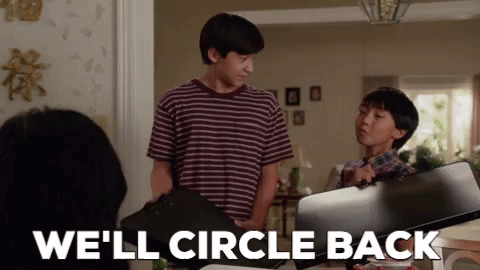No more vague ClickUp tutorials. I only share what I use myself every. single. day. over my decade of freelancing experience. You can expect relatable stories and uses for ClickUp you'll get to building ASAP.
the antidote to *dreading* client calls 😳
Keeping clients from seeing disorganization in *real-time*There are two ways that live calls can go when you need to find information on the spot. 1. You either navigate to it in 2-3 clicks and immediately share the info. OR... 2. You turn off your screen-sharing, start clicking around trying to find it, laughing nervously, apologizing over and over again, asking for one more minute until you finally say.. "you know what, I'll have to circle back to you on that one"
Option 2? That's most people tbh. I remember my then business coach asking me if I had a lead magnet on one of our calls, and without missing a beat, and in no more than 3 clicks, she watched me open it up, and said with her jaw on the floor... "Robyn, people really need what you're offering." In the client services game, organization isn't just about knowing where shit is. It's about the professionalism and confidence that comes when you've GOT YOUR SHIT TOGETHER. As freelancers, we're always one "can you show me...?" away from looking and feeling unprofessional in front of clients. And when you're a one-person show, there's no "let me check with the team" to hide behind. It can be raw and very vulnerable. Bringing everything into ClickUp and building it strategically is like creating your own lil' business GPS you can fully rely on. Let me show you what I mean with a *real example*Lets say you use Google Drive to manage certain projects. For example: new campaign launches and all the info and the actual work you do pertaining to that launch lives inside of Google Drive folders, docs, etc. What would it look like to use a ClickUp task instead? The task = the project. The list = the service. The folder = the client. The space = all client work. The task acts as the central place for gathering and storing information. > You can use the task description for the most important and most referenced info. > You can create ClickUp docs inside the task for more detailed information. > You can create custom fields to capture required information. > You can add attachments to the task the same way you would in Drive. > You can use task comments to store updates or other important info you don't wanna forget. > You can create a separate view of completed tasks so even after the project is done, all that information stays visible forever and ever, amen. So now when you're on a call with a client and they say... "remember that campaign we did in May? What messaging did we use?" You can *click 3 times* and make that info appear: POOF. 💨What's more impressive than that to the client? What's more relaxing for your nervous system than that? What's more likely to make you feel like the REAL FKN DEAL THAT YOU ARE? No really... tell me. Reply back to this email with how you de-stress when client work is a shit show. Forever your "who needs Google drive" friend, Robyn Robyn Henke Subscribe on YouTube P.S. I'm getting BACK on YouTube my friends and I've got a SOLID out-the-gate video series planned, but I'd LOVE to know what you want to see. Reply to this email if you want something more specific ⬇️
Do Your Worst 💔 Unsubscribe |
Robyn Henke
No more vague ClickUp tutorials. I only share what I use myself every. single. day. over my decade of freelancing experience. You can expect relatable stories and uses for ClickUp you'll get to building ASAP.